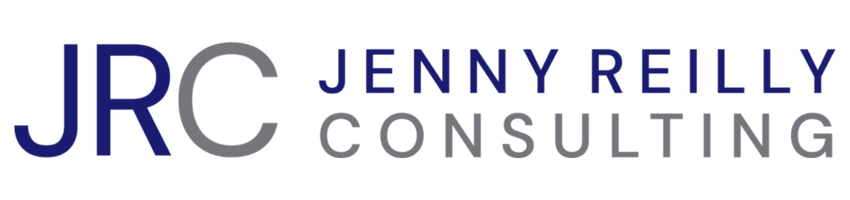Your Top 6 Tips to Avoid Zoom Fatigue
Zoom Benefits and Zoom Fatigue
I think I may be one of the few who enjoy connecting over zoom. I have become accustomed to the number of daily video connections. In fact, in my consultancy, my productivity has doubled as I no longer have to include travel time between strategy consults or coaching meetings and can use this time to work on other areas in the business. However, I do empathize with individuals who have reached zoom fatigue and are struggling with the number of zoom calls they are participating in weekly.
In a Forbes article, the following statistics were referenced, which can’t be ignored:
- 45% of employees reported attending more meetings during the pandemic than when working in the office
- 40% of employees have experienced mental exhaustion from video calls, and
- 52 % of employees said background noise and/or poor audio quality disrupted their focus
The following Top 6 simple tips will allow you to get into a rhythm that will help you stay organized and engaged during your zoom connections.
- Set up a suitable space for zoom calls. Where possible, have an area that is not busy, cluttered or messy. I have moved my desk, so a white wall is behind me. If you feel it necessary, either blur your background on add a virtual background. *Warning: more often than not, virtual backgrounds do not look great. The picture may be interesting; however, you will become distorted or often show a large shadow around your head when you move your head or hands. Please do not put moving videos as your zoom background screen. I was on a call where the person had a video of their small child riding their bicycle in circles. Cute for the first two seconds; however, it did not leave a lasting professional impression.
- Mute yourself when you are not talking so others on the call do not have to hear loud background noise such as a lawnmower, a dog barking (yes, that usually is my 90-pound Bernadoodle), or family noise.
- Turn off your notifications, so they do not go off loudly during a connection.
- Don’t multitask when on a zoom call – be focused, and the meeting will be faster and more efficient (no typing or answering phone calls/texts) when on a video call.
- If there is no agenda, there is no reason for a meeting. If there is no objective behind a meeting nor an agenda, I question the necessity and if attending is the best use of your time. Make use of your time; it is valuable and cannot be regained after use.
- End meetings promptly and on time. If you cover all that is on the agenda, call the meeting to a close, don’t go until the meeting end time or add additional items to the agenda.
Remote meetings do not have to be problematic; we need to be prepared differently; however, the premise of what needs to be done is the same as in-person meetings.
If you have not bought a webcam, it is well worth the investment. I use a Logitech C922; it is clear and has excellent autofocus, stereo sound, and straightforward to use.
Happy Zooming!
We can help you with your professional development or provide tailored executive coaching that can help support your leadership or your leadership team, please reach out to askme@jennyreilly.com to schedule a convenient time for a complimentary zoom strategy session.
Get your leadership strategies and tactics in my monthly newsletter, sign up here to subscribe.